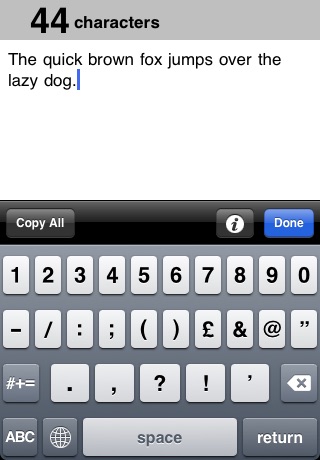
send link to app
CharCounter app for iPhone and iPad
4.1 (
4681 ratings )
Utilities
Productivity
Developer: bunnyhero labs
Free
Current version: 1.0.1, last update: 8 years agoFirst release : 28 Oct 2009
App size: 43.63 Kb
Sometimes you want to know how many characters you’ve typed into an app that doesn’t have a character counter (like the built-in Messages app).
Solution: install CharCounter.
While writing a text message, select your whole message and Copy it to the clipboard.
Then quit to the Home screen and launch CharCounter.
When CharCounter launches, it displays the contents of the clipboard and counts the number of characters.
Editing the text automatically updates the character count.
You can touch the “Copy All” button to copy all of the text to the clipboard, ready for pasting into the app of your choice.
